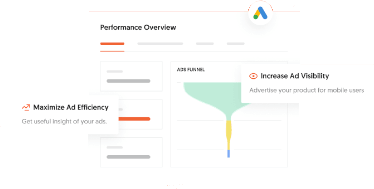Mobile app development and design have become the need of the hour, and the reasons are not surprising. Today, mobile apps are an integral part of our daily lives, easing the way we communicate, shop, travel, and manage our tasks. A thoughtfully designed mobile app can transform a simple concept into a user essential, neatly bridging the gap between user needs and technological innovation. A great mobile app design not only captivates the user's eye but also provides an intuitive, seamless user experience that keeps them coming back. However, creating an outstanding mobile app takes more than just a good idea. It requires a thorough design process to ensure that the end product is not only visually appealing but also user-friendly and functional.
Steps for Achieving a Superior Mobile App Design
Below, we have outlined the fundamental Mobile App Development and design steps you should follow to ensure your mobile app's design is both compelling and user-friendly.
Step 1: Understand Your Users' Needs
Understanding what your users want guides all the choices and steps you make. Talk to your users with group discussions, interviews, and questionnaires instead of guessing what they might like. By doing this, you'll discover what they expect, like, and need to fix their issues. When you look at this information, you can make sure your design considers the user, leading to a product that fits their needs in real life. This makes users happier and more likely to use your product. Knowing your users means not only seeing what they want now but also guessing what they'll need in the future. Watching and studying how they use similar apps can help you predict their future needs. The feedback you get from this can be used to improve your understanding of the user, which you'll keep using as you design. Making these user profiles with attention means your design team will keep focusing on what the user needs, ending up with a product that the users connect with a lot.
Step 2: Define Your App's Purpose and Core Functionality
Knowing exactly what your app is supposed to do is important for its success. When you know this, it guides how you plan and build the whole app. Being clear about the app's purpose lets you pick only the essential features it needs to work well. This means your mobile app development will do its main job well, which makes it easier to use and keeps people coming back because they see its clear benefits. Don't make the mistake of adding too many things your app doesn't need. It might seem like a good idea to include lots of features to make everyone happy, but that can make your app feel too crowded and less effective. So, stick to the most important features to make your app easy to understand and use. Staying focused on what's important can also help you make the app faster and get it out on the market sooner, which are big advantages when there are so many apps being made so quickly.
Step 3: Map Out the User's Journey
Making a map of how a user moves through your app is important to see how they will interact with it. Drawing out each step lets you see the whole experience from the user's point of view, which can show you where they might get stuck or have problems. This helps your design team think like a user and make the app easier to use. Doing this also helps ensure the app makes sense and flows well, removing any parts that aren’t needed and could annoy users. In the end, you get a clear and easy way for users to do what they want in the app, like buying something, getting information, or connecting with people. This makes users happier and more likely to keep using the app.
Step 4: Wireframing
Making wireframes is a simple way to plan an app's basic layout and functions. It helps turn the ideas about how the app should work into simple diagrams that are easy to follow. Wireframes also make it easier to change designs quickly. They help everyone on the team understand how the app will look and work without getting caught up in the little design details. With wireframes, designers can test how easy the app is to use early on. This helps find and fix problems before spending a lot of time on the final design. Using wireframes also helps make sure the app is organized and easy to use from the start. It lets designers focus on making sure the app feels simple and natural for users.
Step 5: Create a Prototype
Prototyping makes the simple wireframes interactive, almost like a rough version of the final app. The focus is on making the app work well and be easy to use, not on making it look finished. Using prototypes, the team can check if the app's design is good by getting feedback from people who might use it or have a say in it. This helps the team make choices that users will like and that will make the app easier to use. Prototyping is when designers and the mobile app development team work together. It lets them make sure the design can be built into the app, looking closely at how every part should work. Also, a prototype can show if the app needs more features or changes that weren't clear when making the wireframes. This shows how important it is to keep refining the design by testing and getting feedback.
Step 6: Design the UI Elements
When you make the User Interface (UI) for your app, it starts to look like a real app. Keeping things like colors, fonts, and icons the same helps users not to get confused and makes the app easier to use. Buttons and forms should look and work the same everywhere in the app, too. Remember, making your app easy for everyone to use is super important. This means it should work well for people with disabilities. Make sure to use colors that people who are colorblind can see, make buttons big enough for people with shaky hands, and describe pictures with words so people who use screen readers can understand them. By considering every segment of your audience, your app not only follows the rules but also welcomes more people, showing you care about a fair user experience for all.
Step 7: Implement Your UX Strategy
When you work on your app's user experience (UX) design, you're making sure everything feels smooth and easy for users. You look at the small things, like how buttons work and how information shows up, to make everything simple for the user. Good UX design means thinking about what the user needs before they know they need it. The goal is to make it easy for users to do what they want without any trouble. When you improve your app's UX, you're making sure that every touch or swipe the user makes is helpful and makes their experience better. Also, by testing the app with many different people, designers can make sure the app works well for everyone, no matter what they prefer or how they use it.
Step 8: Test and Iterate
Testing is a must-do part of making an app because it tells you what users think and it makes sure your mobile app development will be good enough for people who are picky today. Doing lots of tests with users, like comparing two versions (A/B testing), checking if the app is easy to use, and listening to what users say, helps you see what users like and don't like, which you can't just guess. You'll find out what's working well and what's not, and this will help you make the app better and users happier. If you test the app a lot while you're still working on it, you can fix problems before they get big and avoid spending a lot of money on repairs after the app is out. Finding problems early and using what users tell you to make changes leads to smoother and stronger mobile app development. As your app changes because of what you learn from testing, you should be ready to switch things up quickly, making changes that fit with what real users do.
Step 9: Finalize and Prepare for Development
After going through many rounds of designing and testing, your mobile app should look good, work well, and be easy to use. Moving from the design stage to the building stage needs careful planning. Make sure all your design pieces are neat, have clear names, and match what you decided they should be. This will help avoid any confusion that could slow down the making of your app. Having a detailed guide or system for your design is also helpful. It tells your whole building team how the design works and what it should look like, so everyone understands it the same way. Designers and builders need to work together closely at this time. Designers should be ready to explain any parts of the design and how they should work to make sure the builders can make the app look and work just as planned. When you start mobile app development, it's important to think about how your design choices will affect how easy the app is to use, how it can grow in the future, and how easy it will be to keep it working well. Remember, the builders will use your design choices to write the actual program.
Step 10: Keep Evolving Post-Launch
Starting your app is just the first step. You have to keep improving it as things change. New apps show up, people want more, and styles change. To stay on top, keep an eye on how people use your app and listen to what they say. Use what you learn to make your app better and adjust to what users need. Keep making your app better by fixing problems, making it run smoother, and adding new stuff that users want. Pay attention to new styles and tech to make your app look and work better. This way, your app will stand out because you're always working to make it better for the people who use it.
Seems Daunting? Well, it Won't, with a Mobile App Development Company By Your Side.
A leading mobile app development company like Arobit works closely with you to turn your idea into a great app. With lots of experience and tech know-how, we focus on making sure the app is all about the user. From the very start to after it's out there, our team talks with you to make sure the finished app is even better than you hoped for and what users want. We use the newest tech and smart ways of making apps, and we look into what's out there to make sure your app is top-notch, grows with you, and is fun for users. We give you advice and keep coming up with new ideas to deal with the tough parts of making an app. This way, your app is fresh, users love it, and it makes your business do well in a busy app world.
Add Arobit Business Solutions Pvt. Ltd. to your Google News feed ![]()