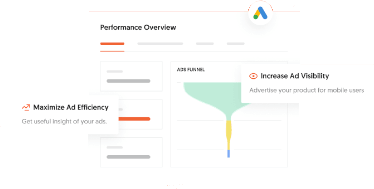With over a decade of experience in building scalable Android apps, Arobit shares a comprehensive breakdown of Flutter vs Kotlin to guide your 2025 tech decisions. Choosing the right framework or language can significantly impact your Android app’s performance, cost, and future scalability. As of 2025, Flutter and Kotlin are two of the most popular choices for businesses and developers worldwide.
Whether you're building a cross-platform MVP or a high-performance native app, understanding the pros and cons of each technology is essential.
What is Flutter?
Flutter is an open-source UI software development toolkit created by Google. It allows developers to build cross-platform mobile, web, and desktop applications using a single codebase written in the Dart programming language.
Unlike traditional native development, where separate codebases are required for Android and iOS, Flutter enables faster development with a unified approach. It comes with a powerful rendering engine called Skia, which ensures high performance and visually rich user interfaces.
What is Kotlin?
Kotlin is a modern, cross-platform, statically typed, general-purpose programming language developed by JetBrains. It is designed to be fully interoperable with Java, meaning you can use Java libraries and frameworks seamlessly within Kotlin projects, and vice versa. Kotlin primarily targets the Java Virtual Machine (JVM), but it can also be compiled to JavaScript (for web applications) and native code (for platforms like iOS and Windows), making it a versatile choice for a wide range of development needs.
Kotlin supports both object-oriented and functional programming paradigms, offering features like type inference, null safety, extension functions, coroutines for asynchronous programming, and a concise syntax that reduces boilerplate code.
Flutter vs. Kotlin: In-Depth Comparison
Flutter and Kotlin are leading technologies for mobile and cross-platform app development, but they serve different purposes and excel in different scenarios. Below is a detailed, expert-level comparison based on the latest insights.
Key Advantages of Flutter
1. Single Codebase, Multi-Platform Deployment
Developers can write one codebase and deploy it across iOS, Android, web, and desktop, reducing development time and costs while ensuring consistency across platforms.
2. Hot Reload
Flutter’s hot reload feature lets developers instantly view changes in the app without a full restart, making it easier to experiment, fix bugs, and iterate rapidly.
- 3. Native-Like Performance
Flutter compiles to native ARM code, bypassing the performance bottlenecks of JavaScript bridges used in other cross-platform frameworks, resulting in smooth, high-performance apps.
4. Rich, Customizable UI Components
The framework offers a vast collection of built-in widgets and tools, enabling the creation of highly customized, beautiful interfaces that feel native to each platform.
5. Strong Community and Google Support
As a Google-backed project, Flutter receives regular updates, robust documentation, and has a rapidly growing developer community providing extensive resources and support.
6. Lower Maintenance and Faster Time-to-Market
With a unified codebase, updates and bug fixes are easier to manage, and synchronized release schedules across platforms lead to quicker launches and lower maintenance costs.
Key Advantages of Kotlin
1. Multiplatform Support
Kotlin can target JVM, JavaScript, and native platforms, enabling code sharing across Android, iOS, web, and desktop applications.
2. Concise and Expressive Syntax
The language minimizes boilerplate, making code easier to read and maintain. Features like type inference, smart casts, and lambda expressions help streamline development.
3. Null Safety
Kotlin’s type system distinguishes between nullable and non-nullable types, helping prevent null pointer exceptions at compile time.
4. Interoperability with Java
Kotlin is fully compatible with Java, allowing gradual migration of existing codebases and reuse of Java libraries and frameworks.
5. Modern Language Features
Supports higher-order functions, extension functions, data classes, and coroutines for asynchronous programming, enhancing productivity and code quality.
6. Official Support for Android
Endorsed by Google, Kotlin is the preferred language for Android development, with strong tooling and documentation support.
7. Strong Community and Ecosystem
Backed by JetBrains and Google, Kotlin benefits from active community contributions, regular updates, and a growing ecosystem of libraries and frameworks.
Key Cons of Flutter
1. Larger App Sizes
Flutter apps tend to have larger binary sizes compared to native apps, which can be a concern for users with limited device storage or slow internet connections.
2. Limited Access to Some Native APIs
While Flutter covers most common use cases, accessing certain platform-specific features or APIs may require writing custom native code or using third-party plugins, which can add complexity.
3. Immature Desktop and Web Support
Although mobile support is robust, desktop and web platforms are still maturing. Some features may be less stable or lack the polish found in mobile deployments.
4. Learning Curve for Dart
Developers must learn Dart, a language less widely used than JavaScript, Swift, or Kotlin, which may slow onboarding for some teams.
5. Potential for Delayed Platform Updates
Flutter may lag behind in supporting the latest features or updates introduced in new versions of iOS, Android, or desktop operating systems, as it relies on the community and Google to implement these changes.
Key Cons of Kotlin
1. Learning Curve for Beginners
While Kotlin is more concise than Java, its advanced features (like coroutines, extension functions, and higher-order functions) may be challenging for newcomers.
2. Compilation Speed
Kotlin’s compilation times can be slower than Java, especially for large projects or during incremental builds.
3. Limited Native and Web Ecosystem
Although Kotlin Multiplatform is evolving, its ecosystem for native (Kotlin/Native) and web (Kotlin/JS) development is less mature compared to JVM or Android.
4. Smaller Talent Pool
The developer community for Kotlin, while growing, is still smaller than for more established languages like Java or JavaScript, which can impact hiring and knowledge sharing.
5. Potential for Platform-Specific Issues
Some platform-specific features or libraries may not be fully supported or require additional workarounds, especially in multi platform projects.
Flutter vs Kotlin: Use Cases Comparison
Ready to Build a High-Performance Android App?
Whether you’re leaning toward Flutter for rapid cross-platform deployment or Kotlin for robust native performance, choosing the right technology is just the first step. The real impact comes from executing your vision with the right development partner.
At Arobit, a trusted android app development company, we combine technical expertise with strategic insight to deliver apps that are fast, scalable, and built for success in 2025 and beyond.
- 10+ years of experience in Android app development
- Expertise in Flutter, Kotlin, and cross-platform solutions
- Tailored solutions for startups, enterprises & global brands
- End-to-end support from strategy to deployment
Let’s turn your idea into a high-performing mobile experience.
Frequently Asked Questions (FAQs)
1. Which is better for Android development in 2025: Flutter or Kotlin?
Flutter is ideal for cross-platform apps with a single codebase and fast deployment, while Kotlin is best for native Android apps requiring high performance and deeper system access. The choice depends on your app’s goals and target platforms.
2. Is Kotlin better for native Android app performance than Flutter?
Yes. Kotlin delivers native performance by compiling directly to the JVM, making it the preferred choice for performance-intensive and hardware-specific Android apps.
3. Can Flutter be used to build apps for both Android and iOS?
Yes. Flutter allows developers to create Android and iOS apps using a single Dart codebase, making it a cost-effective option for businesses targeting both platforms.
4. Is Kotlin easier to learn than Flutter for Android developers?
Yes. Kotlin is based on Java and integrates seamlessly with Android Studio, making it more familiar and easier to adopt for existing Android developers compared to Dart, the language used by Flutter.
5. Which is more cost-effective for startups: Flutter or Kotlin?
Flutter is generally more cost-effective for startups due to its ability to build apps for multiple platforms from a single codebase, reducing both development time and budget.